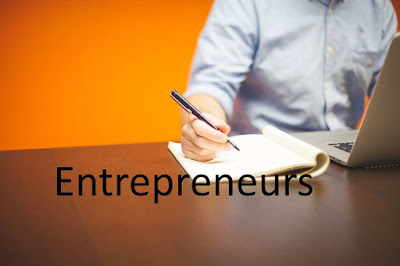In the past decades, professions like law, medicine and engineering were big deals. Every father wanted their sons/daughters to become a lawyer, doctor, engineer or banker. But today the game has changed. The internet has changed the where, when, how and perhaps why people do things. The jobs that didn’t exist 10 or 20 years ago now exist because of the internet.
For a savvy entrepreneur, the internet is a goldmine. It gives massive leverage to anybody who is serious about the internet business. The internet is so wide and vast that it can comfortably accommodate everybody’s goods and services.
There are many people who still do not have a clue about how things work online so they have this belief that any business done online is a scam or illegal but this shouldn't discourage you from exploring the opportunities on the internet.
There are so many online skills out there that are profitable but I want us to look at the very best 20 that we are much more familiar with.
These skills are not thought in our schools. Our school only trains us to be good searchers of white collar jobs in oil companies. These are Skills Companies will pay heavily for if you know what you’re doing or better still you can become your own boss. The good thing about these skills is that you don’t have to sit in a classroom and listen to a boring lecturer for 4 years. You can learn it in the comfort of your house within 3-6 months without spending so much.
So, let's get started
1. BloggingAre you surprise? Blogging is a skill. There is more to blogging than just copying and pasting people’s content and applying for Adsense, afterwards expecting to become a millionaire the next day.
There is the installation of the CMS software (Wordpress or Joomla), designing, developing, optimizing, advertising, promoting, researching, writing, maintenance and a whole lot of things in between. If you can learn these skills and become an expert or influencer in your industry then you’re on your way to making a fortune.
2. Social Media MarketingSocial media marketing is the process of gaining website traffic or attention through social media sites. From social media marketers to social media strategist, social media analyzer to social media managers, this is the skill that makes them who they are.
This skill is really important these days because companies and big brands need influential social media sensation to create some buzz around their products or services. This a skill you can learn from reading good e-books or by studying how popular celebrities create so much influence around their personal brand.
3. Content MarketingThis skill is not just about writing and publishing contents. It involves the creation and sharing of media and publishing content in order to inform, acquire and retain customers.
This information can be in various formats like news, videos, eBooks, info graphics, case studies, how-to-guides, question and answer articles, interviews, photos, etc. As a content marketer your skill is to create contents that will inform, educate, entertain and inspire your readers or viewers (as the case may be).
4. Digital MarketingThis is the promotion of products or brands via one or more forms of electronic media. For example, advertising mediums that might be used as a part of the digital marketing strategy of a business could include promotional efforts made via the internet, social media, mobile phones and electronic billboard.
So, if you’re good at digital marketing in today’s online world so that you can get more eyes on your product or a brand then you could be a hot cake for brands and companies.
5. Information MarketingThis is simply about providing useful and most needed information to information seekers with the aim of helping them solve their problem and at the same time making money from it.
This is a very profitable skill anyone can learn because everyday millions of people are seeking for information to improve their lives. Just imagine that you could provide a solution for half that number.
6. Affiliate MarketingThis is also a great skill that requires very little effort from you. All you have to do is learn how go about it, that is, know how it works.
Affiliate marketing is simply promoting other people’s (usually an established company or brand) products for a commission right after a sale is made.
Sometime ago, I read a story of a guy who made over a million naira from Konga Affiliate Program. You should know how to promote the company’s product through various media to be successful.
You may not achieve this by just having an affiliate link or ad to a product on your blog/website.
7. Logo design/BrandingMany small businesses are coming up every now and then. There’s a need for this small businesses to stand out and feel special. If you can establish yourself as an expert in designing professional logos for them, then be ready for real business.
8. Web DesigningThis one needs no special intro. With thousands of blogs and websites coming up every second, you can never run out of business. This is a skill you can learn with just #30,000-#40,000 and be making a very decent income monthly or weekly.
9. S. E. O
S.E.O stands for Search Engine Optimization. SEO is the really simple(not as simple as it sounds) activity of ensuring a website can be found in search engines for words and phrases relevant to what the site is offering.
So your job is to make website rank high on search engines. If you can do this, then you’ll never run
out of business as long as internet and search engine exist.
10. Web DevelopmentDon’t get it twisted. Web designing is different from web development. Web development is actually the backbone of a website, the programming and interactions on the pages by a customer. Site owners will always look out for great web developers to add that magical experience and feel on their website or blog.
11. Graphic DesigningThis has to do with having a good knowledge of how to use graphic packages like Photoshop, Corel Draw, etc to design things like flyers, banners, complimentary cards, invitation cards, passport and a whole lot.
I know of a friend who is doing very well with just designing stuffs for individual, organizations and companies.
12. App DevelopmentMobile App development is the process of creating a mobile app that runs on various Mobile platforms like iOS, Android, Blackberry or Windows.
This one is a hot cake that will perhaps never cool off. Mobile apps are created everyday to solve specific problems. This is one of the hottest skills needed in this 21st century.
13. ImportationSurprisingly for some people importation is actually a skill you need to learn because importing goods from other countries into Nigeria successfully is not something everybody can do. With the right knowledge and fair capital you are good to go. Even Jumia and Konga import most of their goods.
14. PhotographyAs far as there are cameras, people will never stop taking images of themselves. You can choose to specialize on people, places or wildlife. An image taken at the right time and right place could go viral and make you famous.
15. Photo and Video editingThis skills requires that you edit images or videos and make it look extra-ordinary. Of course, with the rising popularity of instagram and the likes, companies and brands need people that will edit their pictures and make them look unique.
16. YouTube Video MakingOK, that sounds self-explanatory. Individuals, companies and brands need people who can create, edit, publish and perhaps manage their YouTube channels.
Now if you’re good at editing professional YouTube Videos, you’re in for real business.
17. Coaching/ConsultancyNewbies are here and there and they need an expert to advise and guide them on the right path to success. Now, if you’re an expert in one or two of the skills mentioned above, you will be paid handsomely for it.
18. PodcastingThat word may search strange to some people but it shouldn’t be. Podcasting is like having your own Radio Show which are targeted to a very specific niche/community. It is a skill that many are yet to discover in Nigeria here. Why not be the first among your friends to plunge into it?
Now what will you do with what you’ve read? Close the page and move to another? Or Take Action?
Actually, you will not succeed in anything if you don’t start or try. Feeding your mind with thousands of information without doing anything will get you nowhere.
Now, the dream of making a decent income online is achievable. There’s no gain in becoming “Jack of all Trade and master of none".
You can start with just one.
Which of this skills interest you?.
Which are you currently doing?
What’s stopping you from trying?
What myths have you heard about one of these skills?
Did I miss anything that you feel was suppose to be here?
Share your thoughts.