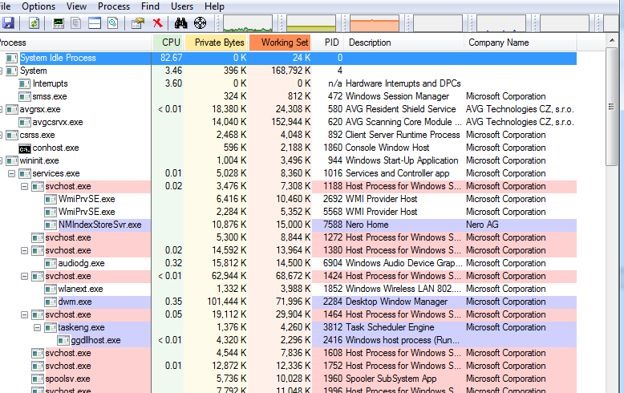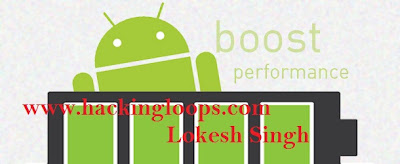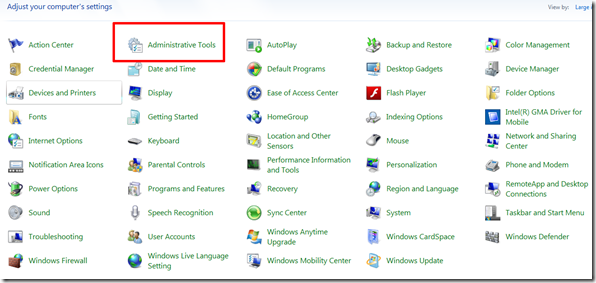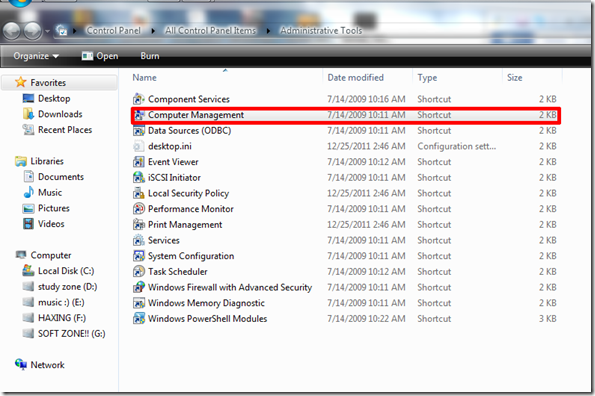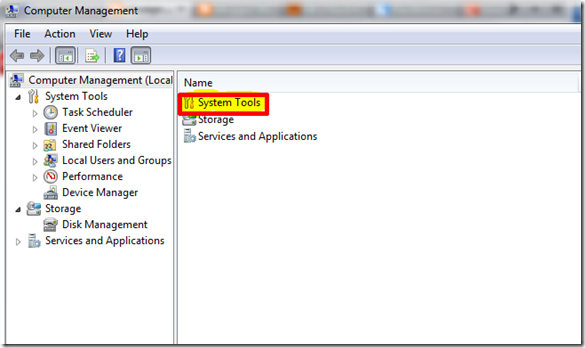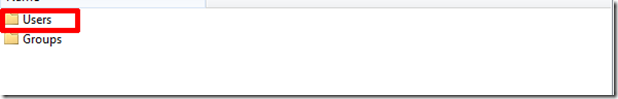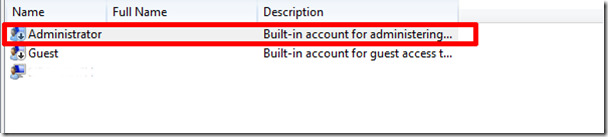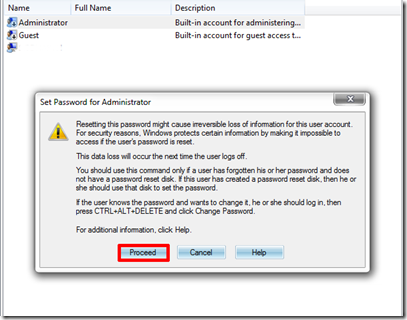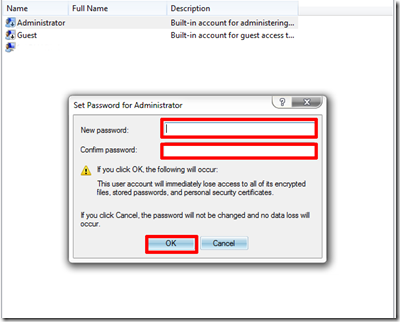Whilst I recognize the ambient
efforts of my dear country towards technological development, I still believe
that Nigeria has a long way to go in the ICT sector, considering prevailing
factors like the limited access to ICT infrastructure, including fixed and
mobile telephony services ratio, Internet and broadband service penetration.
Truly, the noticeable gain from ICT always result to the increase in
productivity which is enabled by easier and efficient communication,
facilitated by increased access to telephone and then Internet.
No wonder, ICT had opened up
access to the vast information resources available on the Internet, and we are
therefore better empowered and now have better opportunity than before to get
ourselves updated in various areas of endeavour especially via the
Internet. There are indeed several other indications that considerable
progress had been made in the information technology and telecoms sector since
the advent of democracy in Nigeria, and the awareness of the potentials of
using ICT to transform the nation‘s economy is already widespread among policy
makers and leaders of the organized private sector.
Nigeria is, indeed, developing in
the area of ICT but there are still some loopholes, which are affecting its
total advancement in this area. According to an ITU report, the index used in
selecting the top 154 countries advanced in ICT combined different factors as
benchmarking tool globally, regionally and at the country level. ”These
are related to ICT access, use and skills, such as households with a computer
as well as the number of Internet users; and literacy levels,” the body
said.
The major challenge about this
report in Nigeria is that the use of computer, access to Internet and other
tools of ICT are limited greatly to the urban areas, and the challenges faced
by the ICT sector in the country include particularly the fact that the people
in the rural areas are yet to know how to use the computer and other ICT
trends.
These challenges could be resolve
in various ways, and basically, as I always believe, a good environment for the
rapid growth of ICT in the rural area is very important; and the one and only essential
and major player is the government both at the grassroots and federal
level.
For me, I feel that the
government should work on policies that affect the ICT sector; the cost of
acquiring IT tools should be subsidized to encourage acquisition of such tools,
even as more Public Private Partnership structures are cemented especially in
the area of infrastructural development.
But then, ICT resources should be
readily available to promote national development, create an enabling business
environment and facilitate private sector (national and multinational)
investments with government and private sector joint venture collaborations
encouraged. There should be a special incentive programme to induce
investment in the sector; there should equally be the need to promote
legislations for the protection of online business transactions, to ensure
adequate privacy security and privacy.
Technology today has become an
important factor in the economic growth and development of countries. The
greatest indicator is the formulation of relevant telecoms and IT policies, as
well as the empowerment of an independent regulator for the sector.
Though the government has taken
several steps to create an environment good enough to attract investment and
ventures by entrepreneurs, a lot still need to be done to check the prevailing
anomalies in terms of existing infrastructure.
Jethro is the Webmaster at National Ambassador Online